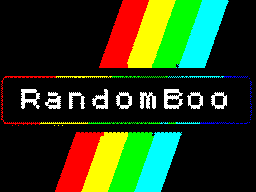Welcome to the Barcode Generator!
When users type and press either the ‘Tab’ or ‘Arrow Down’ keys, additional fields appear for more input. Upon hitting ‘Enter,’ a printable page is generated with the entered data, but in barcode format. Users can print and scan it with a handheld scanner. If users wish to scan data into the fields, ensure your scanner is set to ‘Tab’ or ‘Arrow Down’ to navigate the fields correctly. I’ll provide a scannable sheet to configure Datalogic scanners, and 123Scan software from Zebra should cover other popular device, but always consult your devices manual for guidance when adjust any settings.