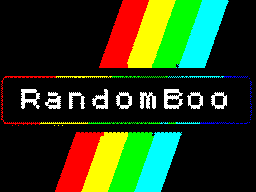Overview
This program is a basic piano simulator designed for the Cardputer platform using the MicroHydra framework. It maps keyboard keys to musical notes, which are played through an I2S audio output. The display shows a key layout (white and black keys), and users press keys to generate sine wave-based sounds corresponding to musical notes.
Features
- I2S Audio Output: Generates sine wave sounds corresponding to piano notes.
- Key Mapping: QWERTY keys mapped to white notes and number keys mapped to black (sharp) notes.
- Display Interface: Displays key layout, showing the mapping of black and white keys.
Installation
- Ensure MicroHydra is installed on your Cardputer.
- Upload the required files, including the userinput, display, and I2S configuration.
- Run the program to start the piano simulator.
Controls
- White Keys (QWERTY): Play notes from C4 to E5.
- Black Keys (1, 2, 4, 5, 6, 7, 8, 0): Play sharp notes.
Notes
- Uses a sine wave generator for audio.
- Plays notes from C4 to E5, including sharps.
| mHYDRA piano.txt |