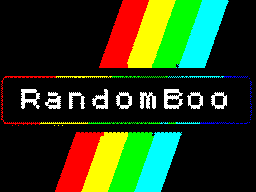Enigma Machine Simulator
Description
Simulates the functionality of a classic Enigma Machine, used during World War II for encrypting messages. The web-based interface allows users to interact with the core components of the machine, including rotors, plugboards, and a reflector.
Features
- Plugboard Connections: Users can pair letters to simulate plugboard settings.
- Rotor Customization: Adjust rotor wiring and position for personalized encryption.
- Real-Time Encryption: Input plaintext to see the dynamically encrypted message.
- Reflector Simulation: Configurable reflector wiring for accurate Enigma behavior.
- Authentic Rotor Mechanism: Includes proper rotor stepping and notch behavior.
HTML enigma.html