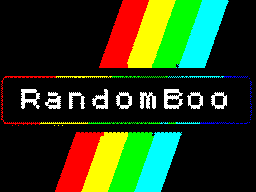Tool created using JavaScript and HTML to streamline the process of comparing two columns of data. The tool allows users to paste data into two separate columns, apply customizable character removal options, and then, with the click of a button, instantly identify missing and extra entries between the columns.
How It Works
Paste Data: Users paste their data into the designated input areas for the first and second columns.
Customize Comparison: Users can choose to remove a specified number of characters from the beginning and end of the data in each column.
Click “Compare Columns”: With a simple click of the button, the tool processes the data, compares the columns, and displays the results in a clear and organized manner.
This tool is particularly useful for tasks involving data reconciliation, such as comparing lists, databases, or any scenario where quick and accurate data matching is essential.
HTML compare.html