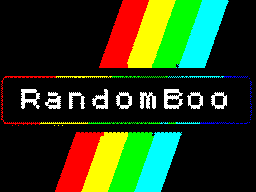** don’t touch it, it’s real **
-
ssd1306
This project allows you to visualize and generate pixel art for the SSD1306 OLED display using MicroPython. Instead of manually calculating the position of individual pixels on a 128×64 display, this tool provides a graphical interface where you can click on pixels to toggle them on or off. After creating your pixel art, the corresponding MicroPython code will be generated for easy copy-pasting into your project.
## Features
Grid-based pixel editor: A 128×64 grid where each cell represents a pixel.
Pixel toggling: Click on grid cells to toggle pixels on/off.
Code generation: Generate MicroPython code based on the active pixels in the grid.
Copy code: Quickly copy the generated code to your clipboard for use in your MicroPython project.
-
piano_simulator
Overview
This program is a basic piano simulator designed for the Cardputer platform using the MicroHydra framework. It maps keyboard keys to musical notes, which are played through an I2S audio output. The display shows a key layout (white and black keys), and users press keys to generate sine wave-based sounds corresponding to musical notes.
Features
- I2S Audio Output: Generates sine wave sounds corresponding to piano notes.
- Key Mapping: QWERTY keys mapped to white notes and number keys mapped to black (sharp) notes.
- Display Interface: Displays key layout, showing the mapping of black and white keys.
Installation
- Ensure MicroHydra is installed on your Cardputer.
- Upload the required files, including the userinput, display, and I2S configuration.
- Run the program to start the piano simulator.
Controls
- White Keys (QWERTY): Play notes from C4 to E5.
- Black Keys (1, 2, 4, 5, 6, 7, 8, 0): Play sharp notes.
Notes
- Uses a sine wave generator for audio.
- Plays notes from C4 to E5, including sharps.
mHYDRA piano.txt
-
percentage_calculator_app
Overview
This app is built for the Cardputer platform using the MicroHydra framework. It allows users to perform several percentage-related calculations such as:
- Find X% of Y – What is X% of a given number?
- What percentage X is of Y – Calculate what percentage X is of Y.
- Percentage Change from X to Y – Determine the percentage increase or decrease from X to Y.
- Determine what number X is Y% of – Find the number for which X is Y%.
- Percentage Difference between X and Y – Calculate the percentage difference between two numbers.
The display interface is handled using the display module, user input is captured through the
userinputmodule, and the configuration is accessed via theconfigmodule.Features
- User-friendly input for performing common percentage calculations.
- Text wrapping to display results on small screens.
- Modular design leveraging MicroHydra libraries.
Modules
- display: Handles output rendering.
- userinput: Captures user interactions.
- config: Manages configuration settings.
mHYDRA cal_percentage.txt
-
note-taking_app
Overview
This is a basic note-taking application designed for the Cardputer platform using the MicroHydra framework. It allows users to write and save notes to an SD card and view previously saved notes. The app provides an intuitive interface for managing notes, with text display managed via the display module, user input handled through the userinput module, and note storage via the sdcard module.
Features
- Write Notes: Users can type and save new notes to an SD card.
- Read Notes: View previously saved notes with scrolling functionality.
- SD Card Integration: Notes are stored in a file on the SD card.
Installation
- Ensure MicroHydra is installed on your Cardputer.
- Upload the required modules: display, userinput, sdcard, and the appropriate font.
- Mount an SD card and run the application.
Controls
Escape (ESC): Exit reading mode.
Write a new note.
Read saved notes.
Arrow Keys (UP/DOWN): Scroll through notes.
Enter (ENT): Save the current note.
mHYDRA note_app.txt
-
number_guess
Description
This JavaScript is a simple interactive number guessing game. Users are prompted to guess a sequence of randomly generated numbers, adjusting each digit to match the correct sequence. The game provides feedback on each guess, indicating if each digit is too high, too low, or correct. Sound effects and guess counts are included.
Features
- Random Number Generation: Generates a sequence of five random numbers from 0 to 9 for the player to guess.
- Interactive User Interface: Allows the player to adjust each digit up or down and displays feedback in real-time.
- Guess Tracking: Counts the number of attempts taken to solve the puzzle.
- Feedback Mechanism: Visual indicators show if a number is correct, too high, or too low.
- Audio Effects: Click and submit sounds add feedback to the button presses.
HTML numberGuess.html
-
excel_combi
VBA macro combines multiple Excel files from a selected folder into a single workbook, seperated as tabs.
VBA combine_files.txt
-
numTidy
Python script wrote for use as a function for Caseware’s IDEA.
This script defines a function numTidy that takes a string representation of a number and cleans it by removing unwanted characters and ensuring the number is properly formatted.
How It Works:
The line cleaned_str = re.sub(r'[^\d.-]’, ”, number_str) uses regular expressions to remove any characters from the input string that are not digits (\d), a negative sign (
-), or a decimal point (.)Next section checks if there is more than one negative sign. If so, it keeps only the first negative sign at the front by using cleaned_str = ‘-‘ + cleaned_str.replace(‘-‘, ”, 1).
If the string contains multiple decimal points, this part splits the string at the first decimal point and joins the remaining parts, allowing only one decimal point.
The line cleaned_str = re.sub(r'[^0-9]+\Z’, ”, cleaned_str) removes any non-numeric characters that appear at the end of the string after numbers.
The function then attempts to convert the cleaned string into a floating-point number using float(cleaned_st
r). If successful, the number is returned as a string.## Usage:
This function can be used in various contexts, such as cleaning user inputs that may include non-numeric characters, to ensure valid numerical data. In IDEA, the function would be called using @Python(“numTidy”, [data]).PYTHON numTidy.txt
-
data_compare
Tool created using JavaScript and HTML to streamline the process of comparing two columns of data. The tool allows users to paste data into two separate columns, apply customizable character removal options, and then, with the click of a button, instantly identify missing and extra entries between the columns.
How It Works
Paste Data: Users paste their data into the designated input areas for the first and second columns.
Customize Comparison: Users can choose to remove a specified number of characters from the beginning and end of the data in each column.
Click “Compare Columns”: With a simple click of the button, the tool processes the data, compares the columns, and displays the results in a clear and organized manner.
This tool is particularly useful for tasks involving data reconciliation, such as comparing lists, databases, or any scenario where quick and accurate data matching is essential.
HTML compare.html
-
killer_sudoku_html
It is finally here (almost) the thing you have all been asking for (I asked for it – I made it) the Killer Sudoku Python script to assist with solving Killer Sudokus is now available in HTML form. Check it out –
HTML killer_sudoku.html
-
excel_cheat_sheet
The link provided leads to a live OneDrive document, as I have plans to continually update the linked Excel file periodically…
LINK CheatSheet.xlsx
-
intentional_errors

Python print function reduced to physical type speed, with occasional errors included which causes the typing animation to pause briefly, then backspace to remove error, before then continuing to type the desired text.
PYTHONtext_errors.txt